Navigate Your Bike Ride to Work
By Madison De Silva
March, 2023

Biking to work is efficient, healthy and fun! It is a great way to find time to be outdoors and active even on busy days. You should plan your journey ahead of time to avoid getting lost or needing to stop and check your navigation system often.
To figure out what route you will take to work you want to have a navigation system on your phone. One way to do this is through Google Maps.
How to Use Google Maps
- Google maps can be downloaded from the Apple App Store or Google Play Store.

- Search the address of your workplace in the search bar at the top of your phone.
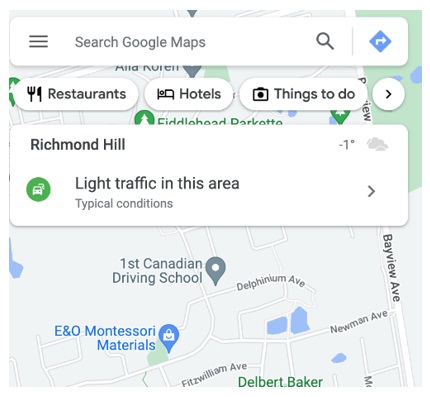
- The name of your workplace and a blue directions button should appear at the bottom of your screen. Select that option.
- You will then be presented with options on how you want to commute (by foot, by car, by bike, etc). Select the walking option.

- Then click the blue start button at the bottom of your screen.
When planning your trip, make note of York Regions' cycling routes. You can find them here. These routes will be useful in finding the most time-efficient way to work. Exploring these paths with a friend can also be an exciting weekend activity.
Before you go off on your own, find a friend who also enjoys biking and go through the route together. While going through the route you will want to make note of any obstructions or challenges you face such as uneven ground, steep hills and more.
It is important you know how to use multi-use lanes when commuting as you will be sharing them with other commuters. Like any road, you stay to the right. When passing unsuspecting pedestrians it's helpful to call out or ring a bell to make them aware of your presence.